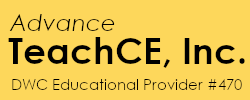-
Start your course by clicking on “Start Course” or selecting any lesson to begin.
-
Complete the first lesson, which contains your homework assignments. Download the homework assignment(s) and read the message in the course area.
-
After finishing the lesson and downloading/reading the homework, click the “Mark Complete” button at the top. You’ll know it’s marked because your course dashboard will show the lesson as completed.
-
Continue through all lessons by clicking into the next module/lesson and repeating the process. You must complete all lessons and quizzes in the course for the system to issue your certification.
-
If your course includes a homework assignment, make sure to submit it according to the instructions in the lesson.
-
Check your course page to ensure that all lessons show as completed.
-
Once you’ve completed all lessons, quizzes, and submitted any required homework, your certification will automatically be sent to the email address you signed up with. If any lessons or quizzes remain incomplete, the certification will not be sent.
Questions about navigating your courses? See videos below.
Find answers to your questions, step-by-step guides, and resources to help you navigate your TeachCE courses with ease.
How to Reset Your Password as a Student on the Kajabi Platform
Step 1: Go to the login page: www.teachce.com/login.
Step 2: Click the “Forgot Password” link below the login fields.
Step 3: Enter the email address you used to sign up and click “Send Reset Link.”
Step 4: Check your email for a password reset link (be sure to check your spam or promotions folder if it’s not in your inbox).
Step 5: Click the link in the email and enter a new password of your choice. Confirm the new password and click “Reset Password.”
Step 6: Return to the login page and log in using your email and new password.
If you have any issues, please contact our support team for assistance.
How to Purchase a Course and Receive Login Information for QMEs
Step 1: Navigate to the Course Page
- Visit the course page here: TeachCE Courses.
- Scroll to the course you want to purchase.
Step 2: Add the Course to Your Cart
- Click the “Add to Cart” button next to your desired course.
Step 3: Proceed to Checkout
- Review your cart and click “Checkout.”
- Enter the discount code provided (if applicable) and complete your purchase.
Step 4: Check Your Email for Login Instructions
- After completing your purchase, you’ll receive an email with login instructions.
- Be sure to check your spam or promotions folder if you don’t see it in your inbox.
Step 5: Create Your Account
- Follow the link in the email to set up your account.
- Enter your details, create a password, and log in to access your course.